TL;DR:
1. Facebook and Messenger Applications create new users in Google Analytics.
2. Dynamic links created in Firebase open as a direct / (none) source (if UTMs are not used).
3. Dynamic links created in Firebase will not open a visit from Facebook application in a default browser.
Once I started looking closely at the direct / (none) traffic in Google Analytics, I came across an information (unfortunately, I don’t have the information source details) stating that GA has difficulties finding the correct referral source and determines such traffic as Direct (although a GTM variable {{Referrer}} can now read such source, video (PL version): Rzeczywiste Odesłania). I began to test it and what I found is that, for instance, traffic from LinkedIn is attributed to the direct / (none) source. Therefore, using UTMs is very important. But have you thought about how Google Analytics identifies a user, who visits our website from a browser opened in an application?
I tested it some time ago for Facebook, Messenger, LinkedIn, Twitter applications. This time I tested Gmail and Hangout applications (as well as the applications from the previous test), and I also tested website visits from dynamic links created in Firebase console.
How do they work? When clicking a standard link, users open a website in the browser’s application, whereas in case of creating a dynamic link, users may tick an option to open a website in a default browser of their mobile devices. At this point I asked myself:
Will this user be displayed in GA as a new or returning user (if he/she has visited my website before)?
Thus I decided to conduct a test and check how will GA behave in case where I visit my website from Facebook, Messenger, LinkedIn, Twitter, Hangout and Gmail applications from a standard and dynamic link.
First, I visited my demo website (stronademo.xyz) from a default browser, in order to make sure that a cookie file would be saved. Then I created UTM links for all the above mentioned applications, and began the process of visiting each of them. To verify the visits even better, I was going to the website with an added source parameter, e.g. facebook=true.
https://stronademo.xyz/?facebook=true&utm_medium=post&utm_source=facebook&utm_campaign=test_przegladarek
https://stronademo.xyz/?messenger=true&utm_medium=post&utm_source=messenger&utm_campaign=test_przegladarek
https://stronademo.xyz/?twitter=true&utm_medium=post&utm_source=twitter&utm_campaign=test_przegladarek
https://stronademo.xyz/?gmail=true&utm_medium=post&utm_source=gmail&utm_campaign=test_przegladarek
https://stronademo.xyz/?linkedin=true&utm_medium=post&utm_source=linkedin&utm_campaign=test_przegladarek
https://stronademo.xyz/?hangout=true&utm_medium=post&utm_source=hangout&utm_campaign=test_przegladarek
This is how my visits from the application were displayed in GA:
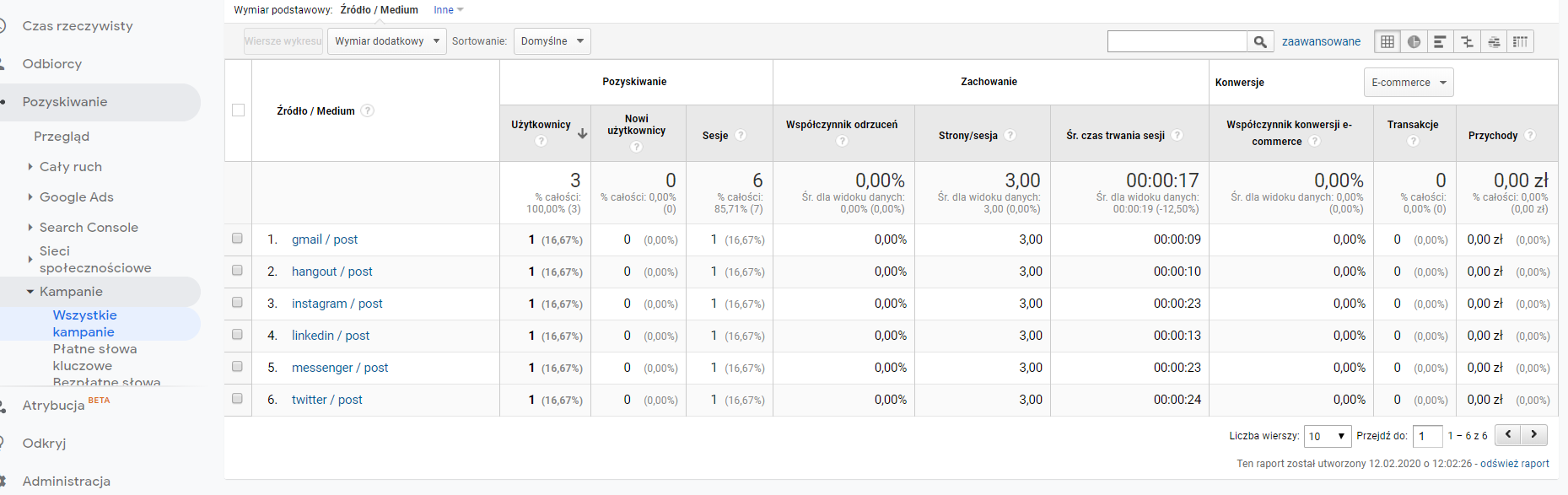
As you can see, there were 6 sessions conducted by 3 users. And the same mobile phone was used to visit the website. I moved on to the User Explorer in order to check, which source is displayed as an individual user:
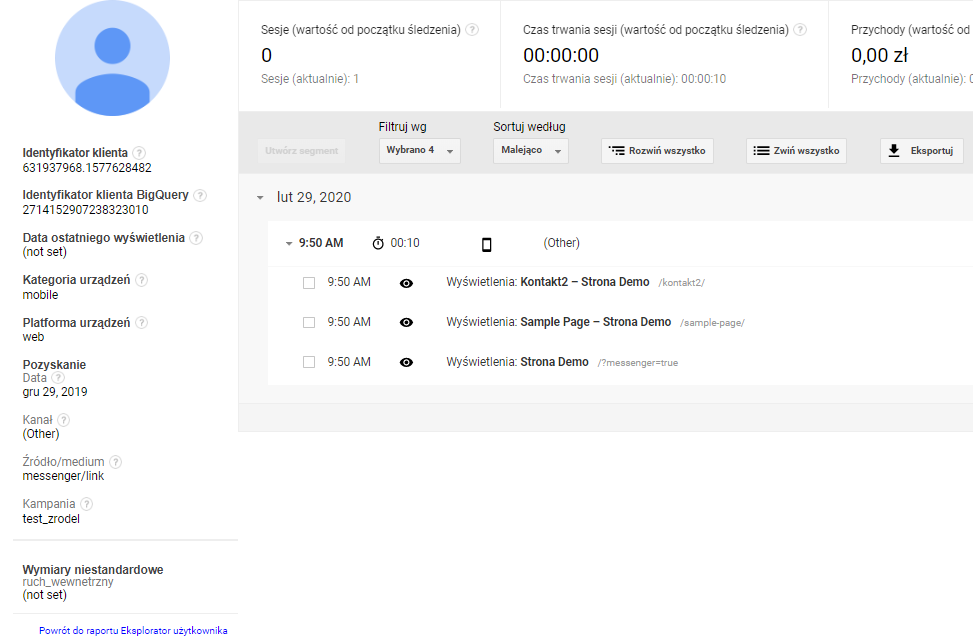
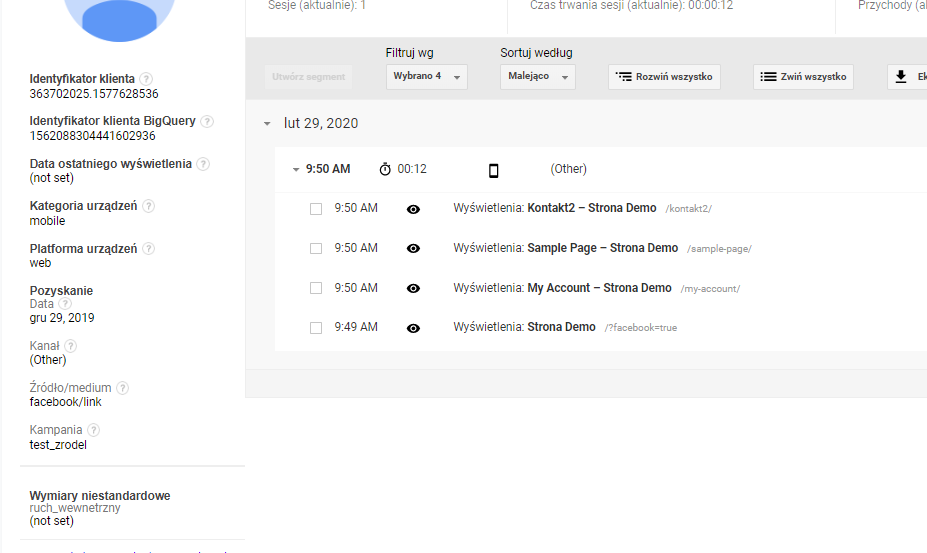
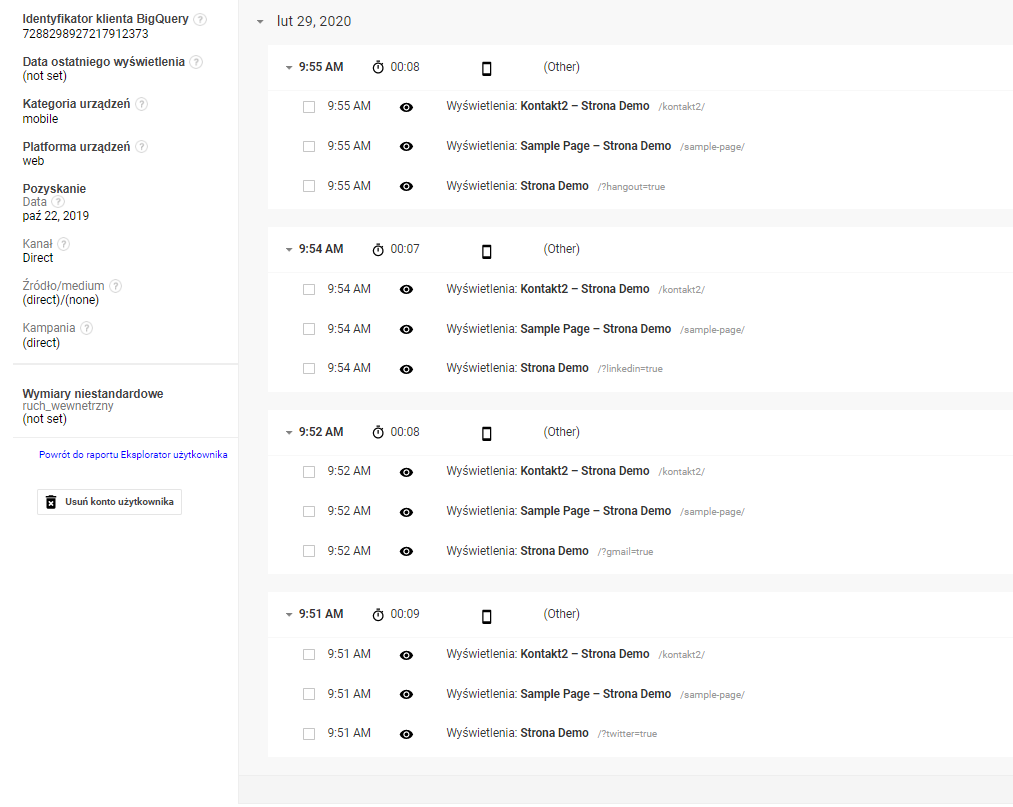
Visits from Facebook and Messenger applications are conducted by different users. This proves the point I made above. The other applications, despite the fact that they open in their browsers, use cookie files from a default browser. A conclusion can be drawn that if you conduct marketing campaigns in FB and Messenger, then such visits will not be attributed to the primary users but new users will be created!
Another thing. Do you check Assisted conversions? Imagine a customer’s shopping path: visits generated from FB application-> from Messenger-> from Organic (of course using the same phone)-> transaction. At this point you will not see conversion for FB and Messenger application in the Assisted conversion, because according to GA these are different users!
Now the approach towards mobile visits from FB and Messenger is changing, isn’t it? 😊
And at that point I asked myself another question. Will next visits from the two applications create new users, or will they attribute them to already existing users? Early observations indicated that traffic will be attributed to exisitng users. However, I still wanted to make sure, so I prepared the following links:
https://stronademo.xyz/?facebook_2=true&utm_medium=post&utm_source=facebook_2&utm_campaign=test_przegladarek
https://stronademo.xyz/?messenger_2=true&utm_medium=post&utm_source=messenger_2&utm_campaign=test_przegladarek
It turned out that when visiting a website from these links, traffic is attributed to already existing users of these applications:
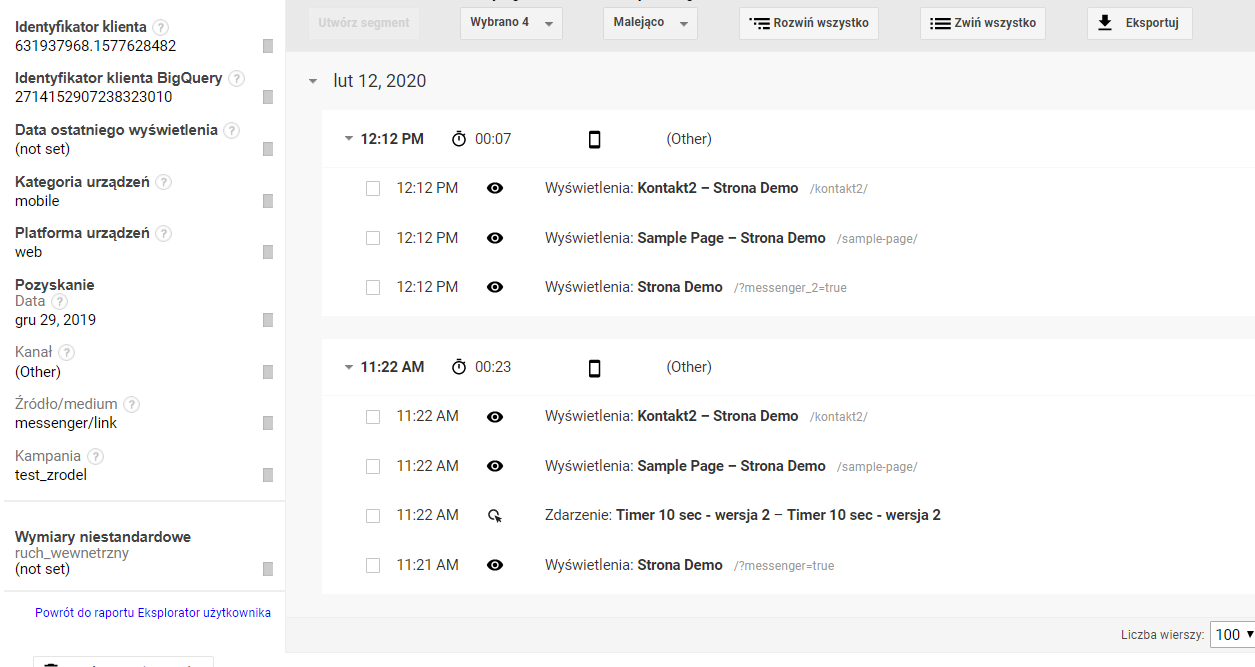
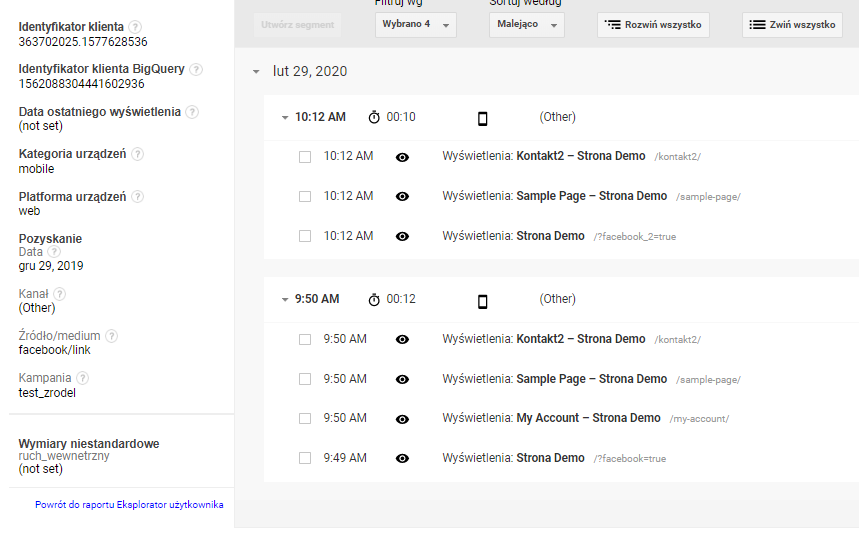
OK, let’s move on then😊. As I have already mentioned above, there is an option to create so called dynamic links in Firebase. These links can be set in a way to force website visits from a default browser. So I was wondering whether this is a solution to the problem.
I prepared the following links:
https://stronademo.xyz/?facebook_dynlink=true-> https://ky2t6.app.goo.gl/facebook_dynlink2
https://stronademo.xyz/?messenger_dynlink=true-> https://ky2t6.app.goo.gl/messenger_dynlink2
https://stronademo.xyz/?twitter_dynlink=true-> https://ky2t6.app.goo.gl/twitter_dynlink2
https://stronademo.xyz/?gmail_dynlink=true-> https://ky2t6.app.goo.gl/gmail_dynlink2
https://stronademo.xyz/?linkedin_dynlink=true-> https://ky2t6.app.goo.gl/linkedin_dynlink2
https://stronademo.xyz/?hangout_dynlink=true-> https://ky2t6.app.goo.gl/hangout_dynlink2
(I forgot to add UTM parameters in the above links 🤫, but as it later turned out, it was a good thing that I didn’t 😎)
What did the tests show? All the applications, apart from … Facebook, opened the website in a default browser. And how does the situation look like when it comes to attributing traffic to users?

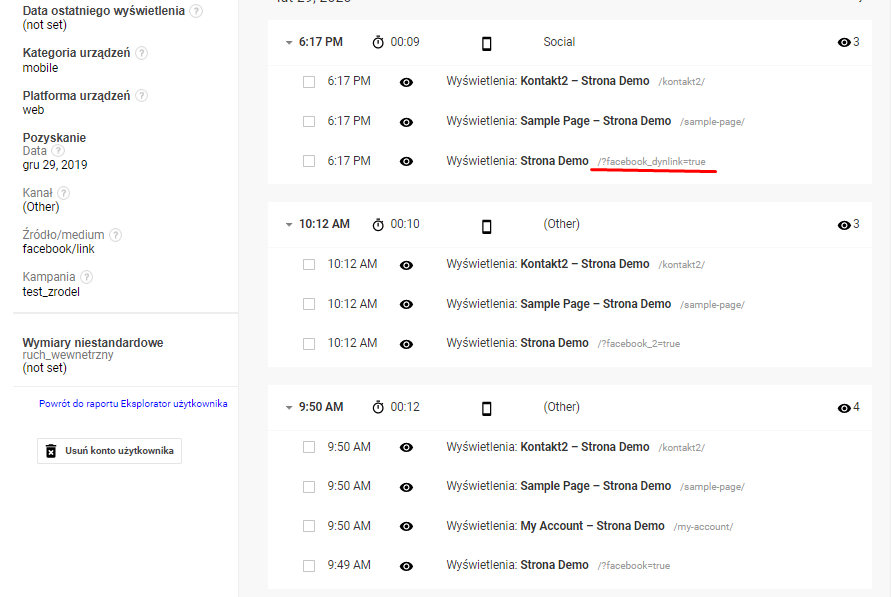
All visits, of course apart from the ones from FB, were attributed to an existing user in a default browser. FB attributed the traffic to its user. Additionally, all visits from dynamic links were read as Direct, hence in my case they were attributed to Hangout – because for Google Analytics it was the last known source.
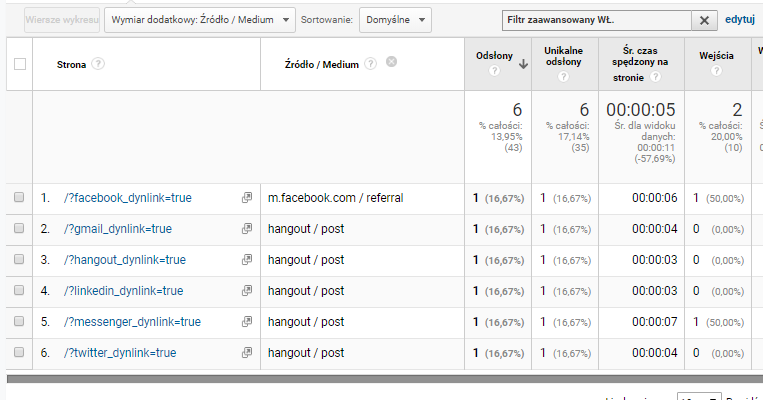
Therefore, remember about using UTMs when creating dynamic links.
For now, I do not have an answear to the question how to match users traffic from Facebook application with a default browser users (apart from implementing a User ID). But please have a look at your data in GA, and then at the mobile traffic from FB and be aware of the fact that a part of these users may be the same users, who have already visited your website from a default browser. Therefore, we should perceive attributing conversion to mobile traffic from FB slightly different.
The kind of a browser from which FB or Messenger users go to different websites, may help to identify such traffic. In my case it is Android Webview browser.
